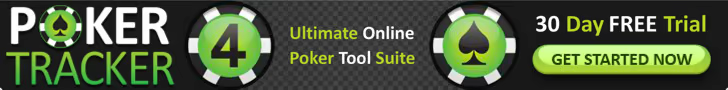PokerSnowie is an artificial intelligence software that allows you to perfect your poker. You will be able to analyze later played hands, learn the optimal ranks in different situations and improve your poker with the software's tips. PokerSnowie is an AI that has learned to play poker by playing poker hands against itself. To date, billions of hands have been played and the software learns by itself, the optimal strategies through trial and error
This article will guide you through your first steps with PokerSnowie. You will learn in detail how to install and use the software. You will also be entitled to a free trial to test the software
How do I install PokerSnowie?
Getting Started,Click here to access the site
In the top right corner of the screen, you will see an icon to take advantage of your Free Trial:
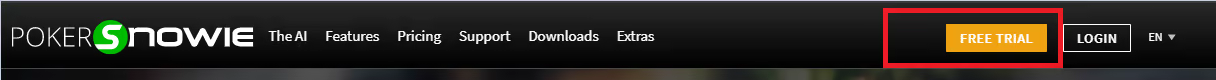
Once you click on the icon, you will be prompted to create your (free) account
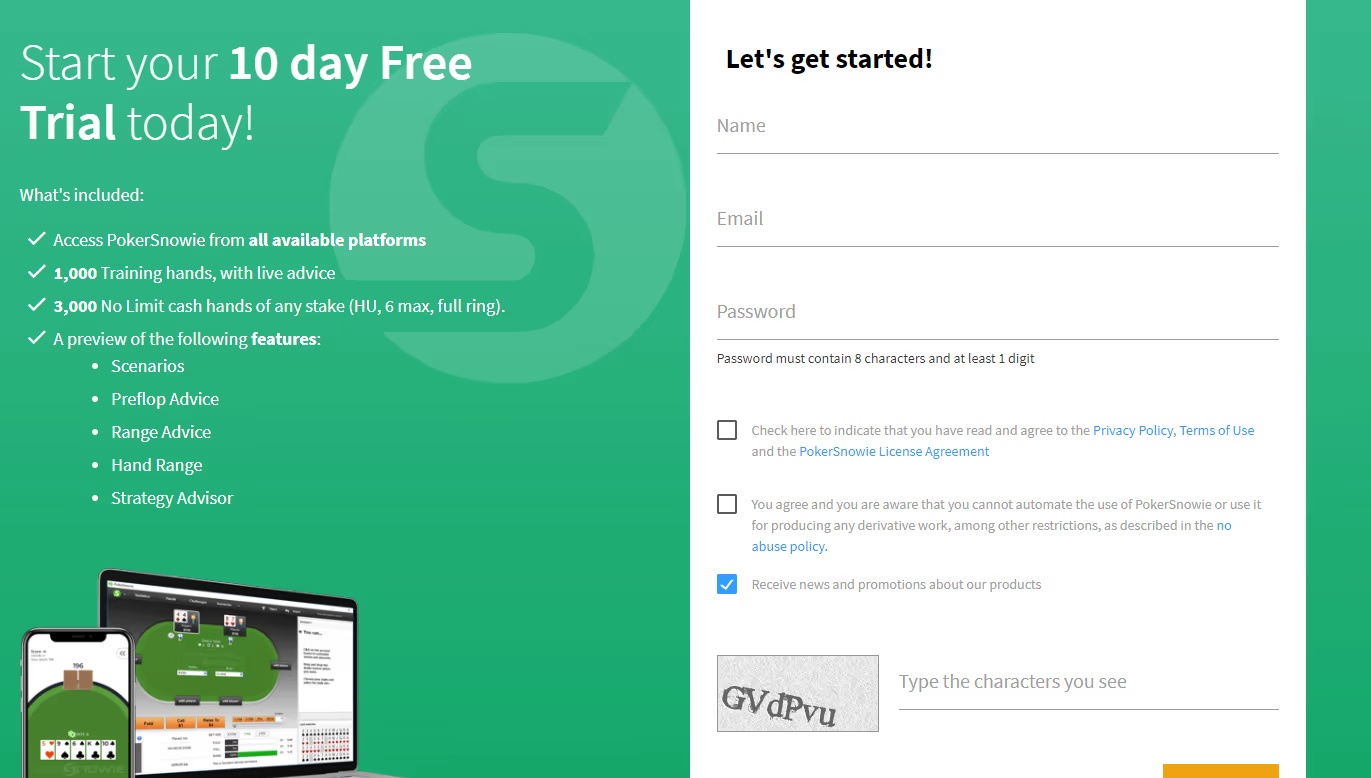
Once your account has been created, you will now be able to download the software and log into your account
You will be able to download the software by clicking on "Downloads".
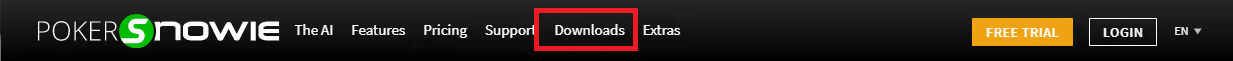
You will then be able to choose from 4 versions; choose the one that best suits your needs:
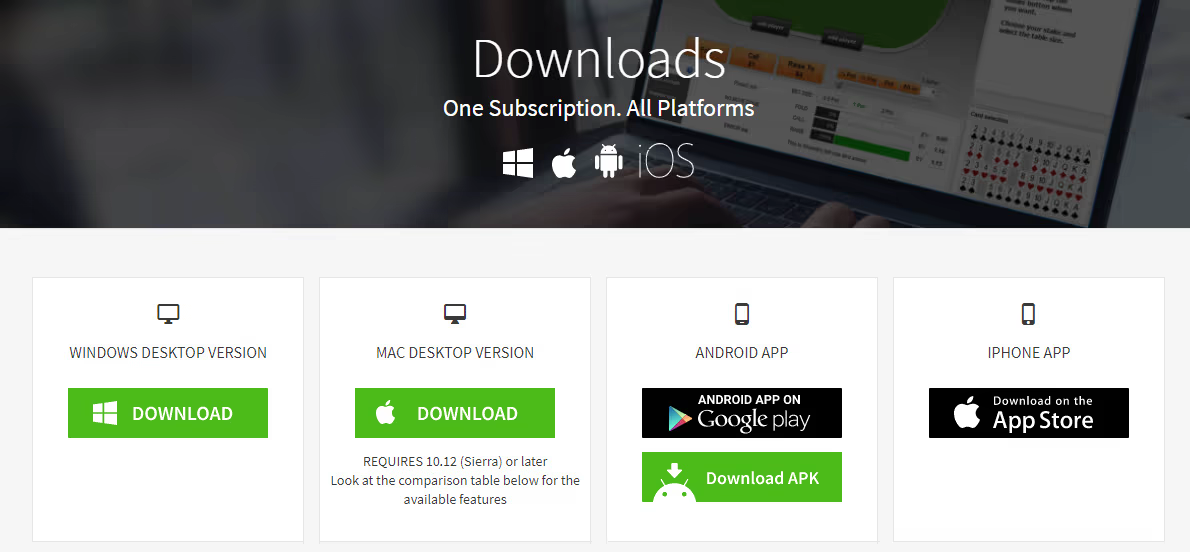
For this demonstration, we will install the Windows version. The steps are similar for the MAC version. Note that the Android and iOS versions of PokerSnowie offer less functionality than the Windows and MAC versions. To get the full PokerSnowie experience, you will need to use it on your computer and not on your cell phone or tablet
Once you have downloaded the installation file, run it to start the installation
After choosing the installation language, click OK
Read the "License Agreement" document, accept and press "Next"
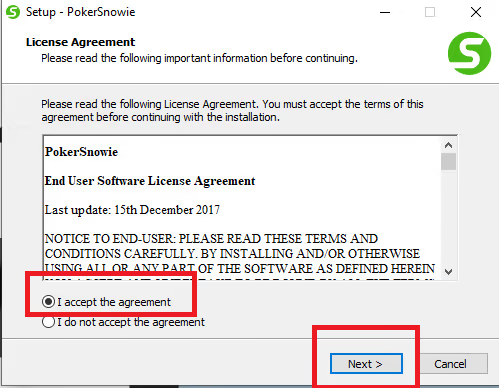
By default, the software will be installed here:
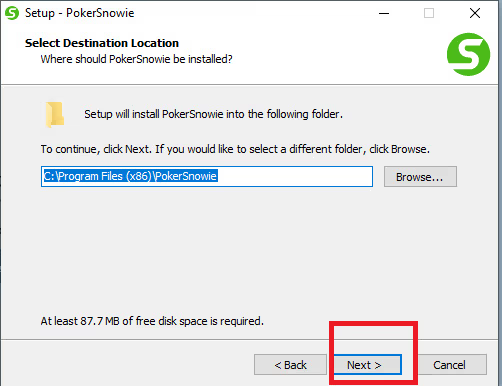
It is best to let the software install here, but you can make changes if you wish to install PokerSnowie at another location
PokerSnowie also creates a shortcut. You will be able to change the name of the shortcut if you feel it is necessary
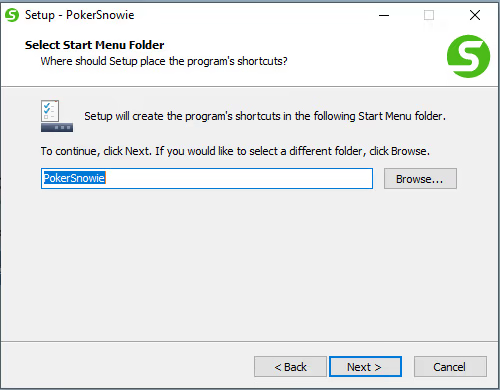
Check this box if you want to get an icon on your desktop:
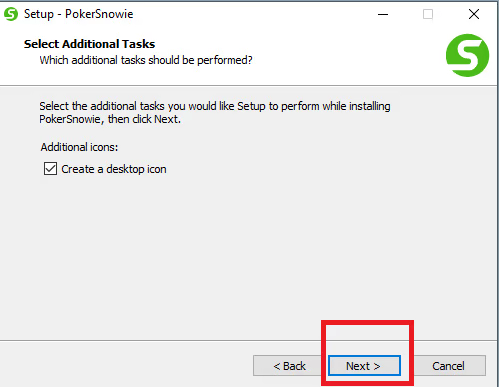
Then press Next
That's it, it's ready, you can start the installation by clicking on Install
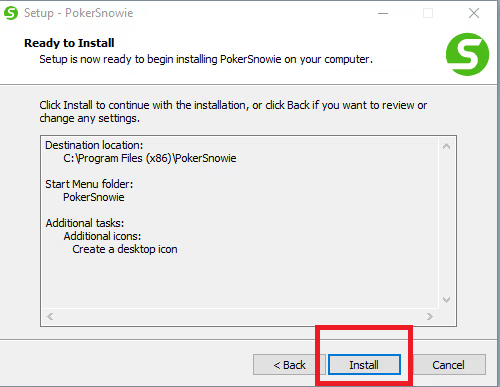
Here we go!
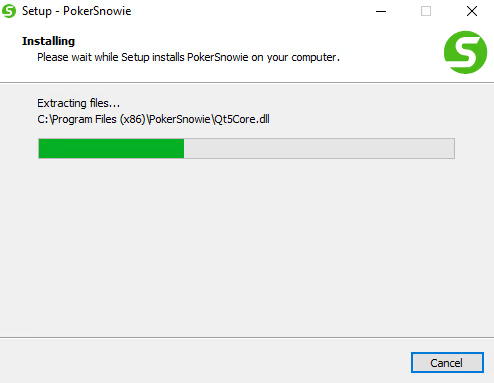
Once the installation is successfully completed, you will be able to read this dialog box. Click "Finish"
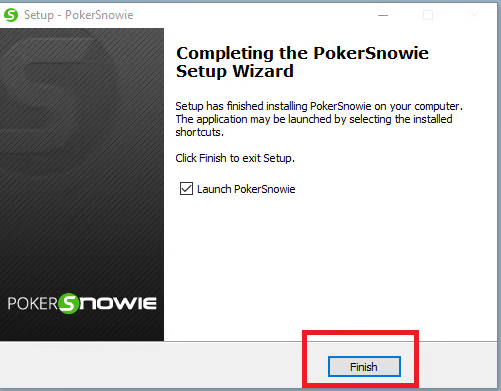
When the installation is complete, the software will automatically launch and you will be prompted to enter your user name and password
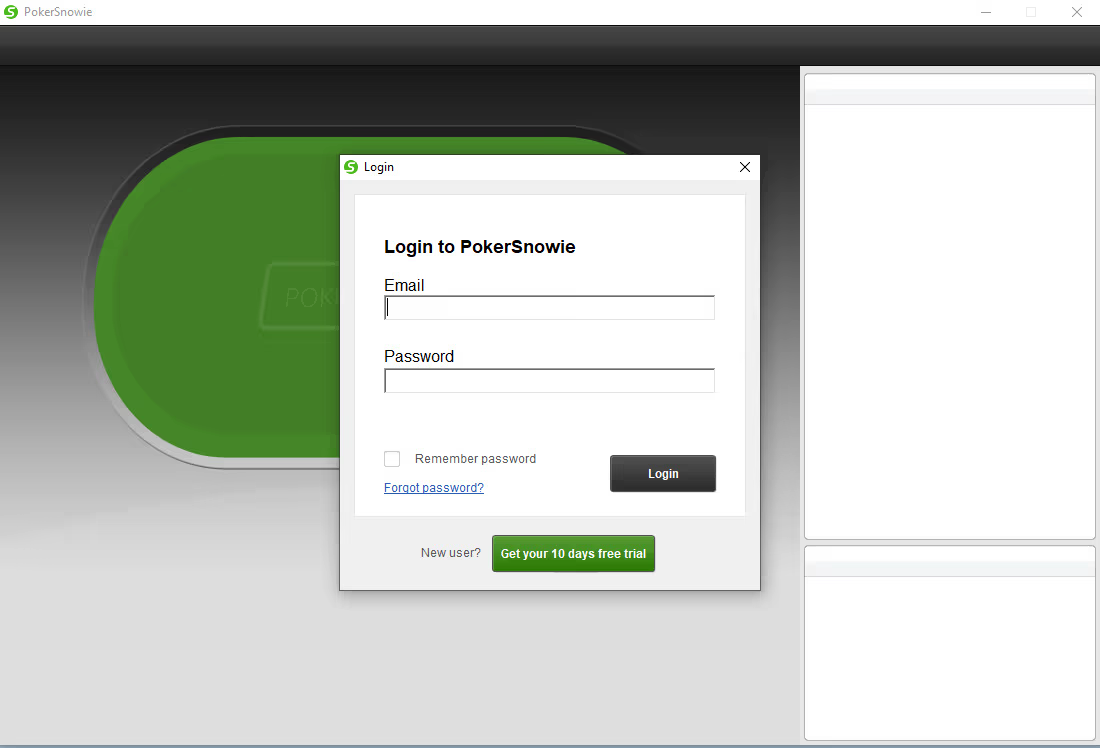
Enter your information and click on "Login"
Here is an overview of the software:
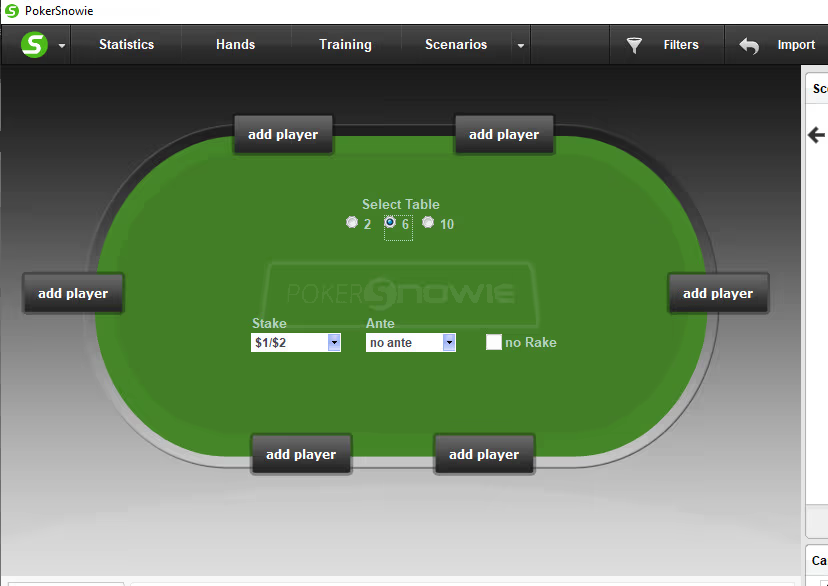
We'll go over the main features of the software
The main features of PokerSnowie
PokerSnowie offers a lot of options, but for the sake of brevity we will cover the three main options that PokerSnowie offers, namely scenario creation, importing already played hands, and the training section
Section training
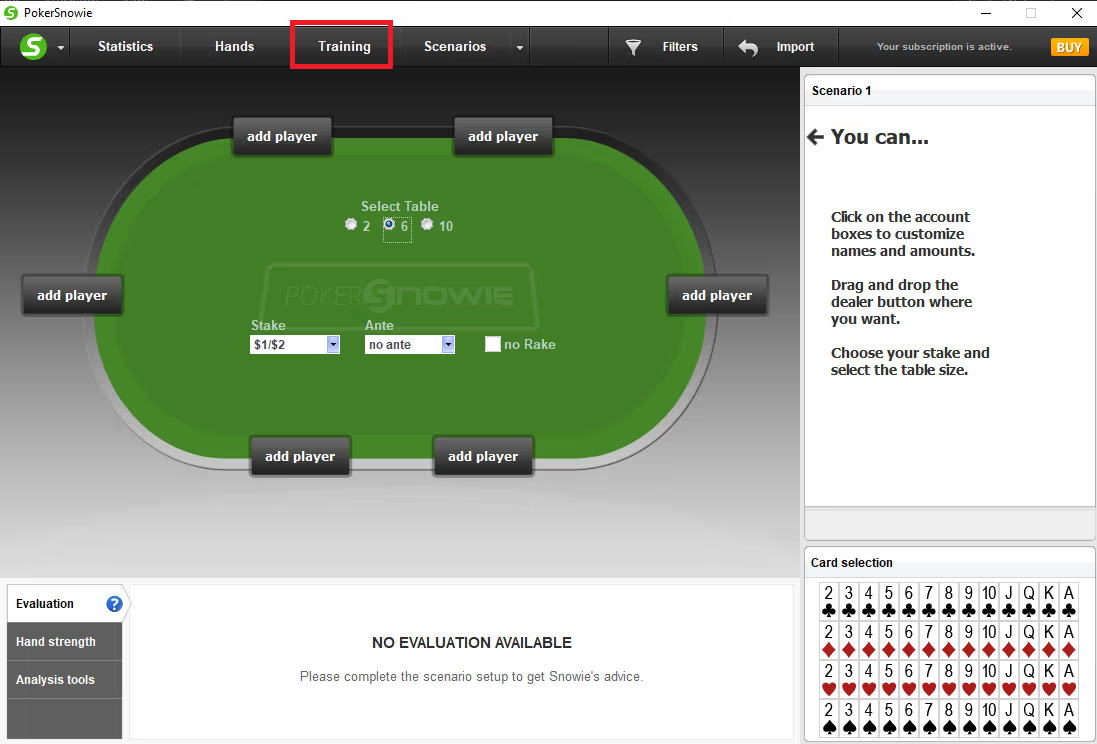
After clicking on the training section, you will see this window:
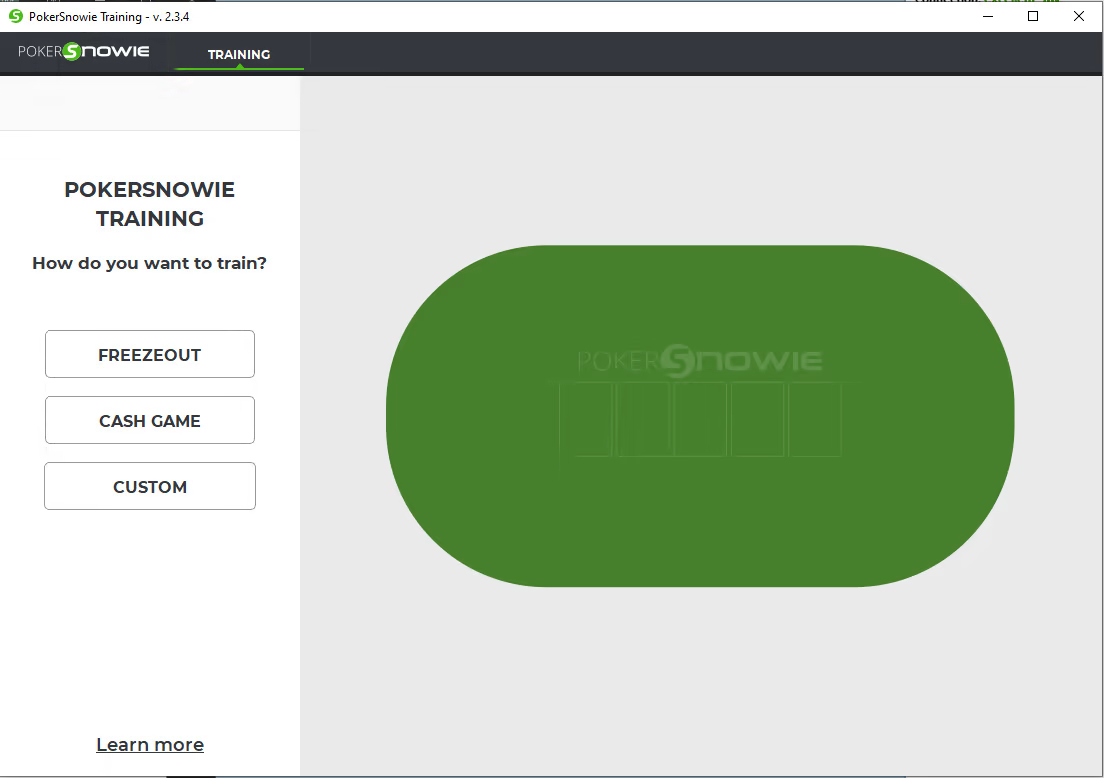
The freezeout option allows you to practice your skills in tournaments. You will be able to choose the number of players per table, the number of starting chips, add antes or not and choose the structure of the blinds (the speed at which the blinds increase, i.e. Turbo, Standard or Slow)
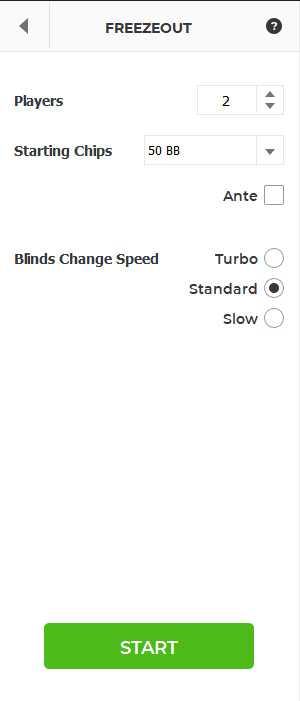
Once you have indicated your preferences, press START to start the game
You will then be launched immediately into your poker game
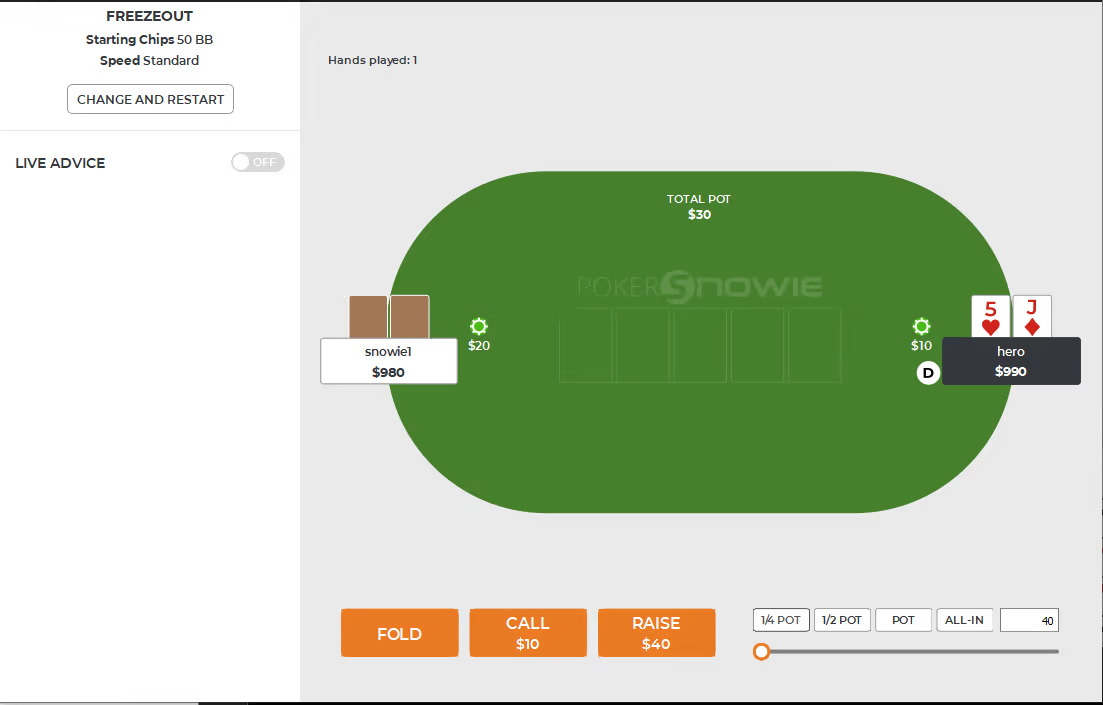
You will notice in the top left corner of the image, the option to get "Live Advice"
If you don't want to be swayed by PokerSnowie's suggestion, leave the "Live Advice" option OFF, but if you're ever curious about PokerSnowie's advice on a hand, you can activate the option. Let's see an example
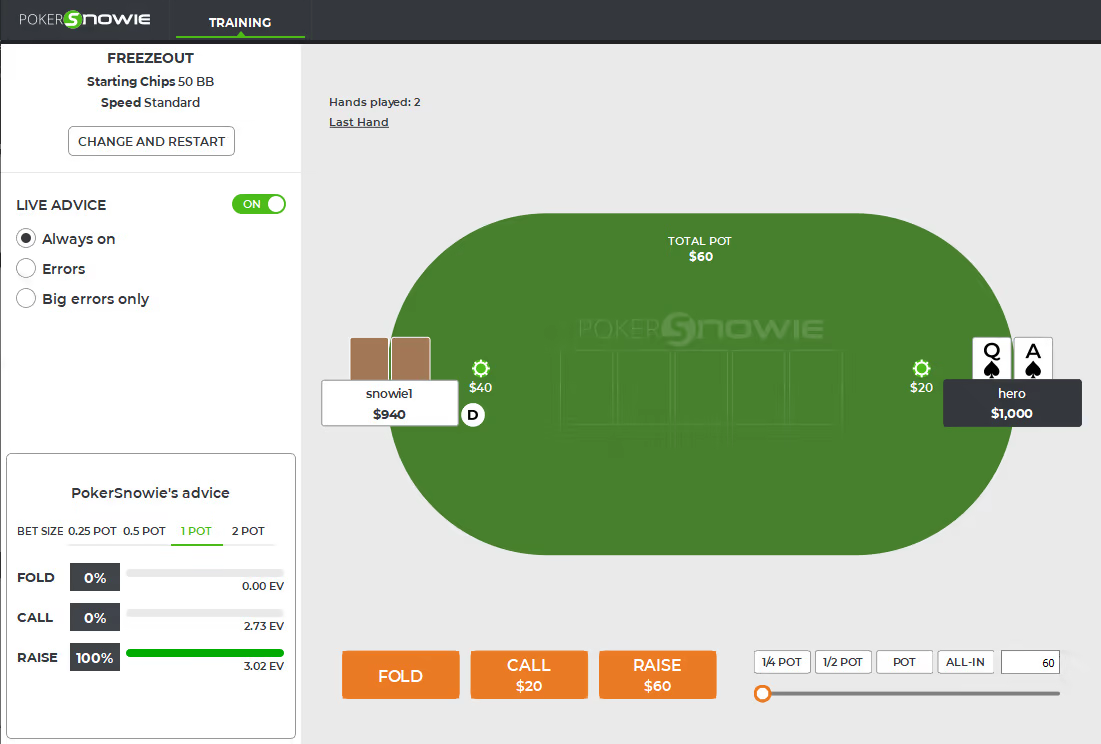
No big surprise, the suggestion here will be to raise at a 100% frequency. We can see that this game has an expected payout of 3.02 big blinds per 100 hands. The call has an expected payout of 2.73 big blinds per 100 hands. The "1 Pot" option tells us that the suggested raise is 1 time the size of the pot
After raising, our opponent calls the bet.
At the flop, we have several options. Let's see what PokerSnowie suggests
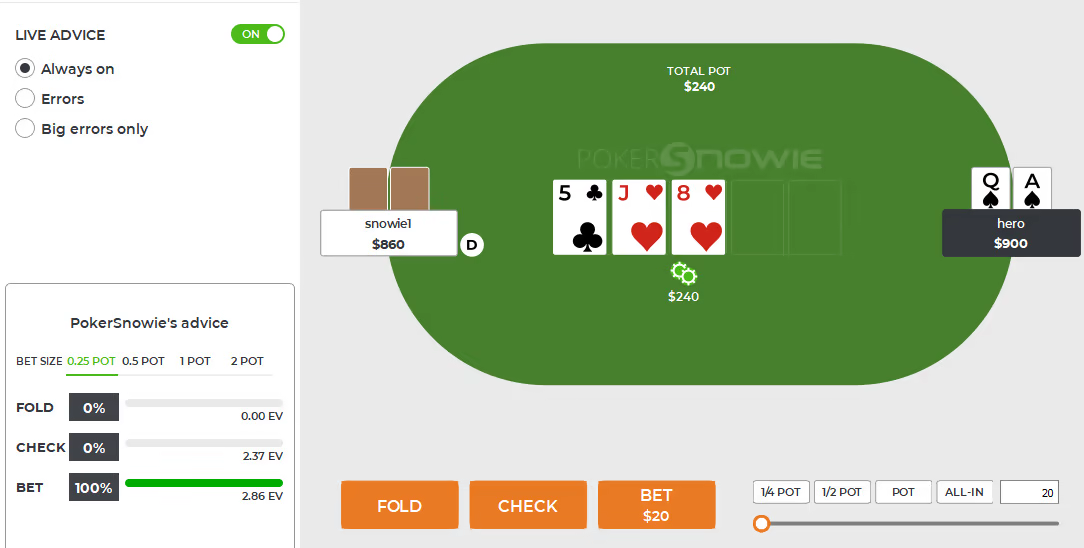
By default, PokerSnowie will present us with the most profitable suggestion. For example, here, we are suggested to bet 25% of the pot size. Betting 50% of the pot size or pot betting will also see a long term payoff, but less significant than betting 25% pot. We also notice that the check has a positive payoff expectation. PokerSnowie doesn't have the science infused in, so depending on your real bad, adjust yourself. If your villain is hyper aggressive, a check will, in the long run, probably be more profitable than a bet. The freezeout option has many advantages, including the ability to work your shortstack game (when the mats are small in tournaments)
The Import section
The Import section allows you to analyze sessions you have already played. For example, let's resume the session we played above. Let's say that during our session, the "Live Advice" option was OFF. Now we want to know if we made a lot of mistakes in our session
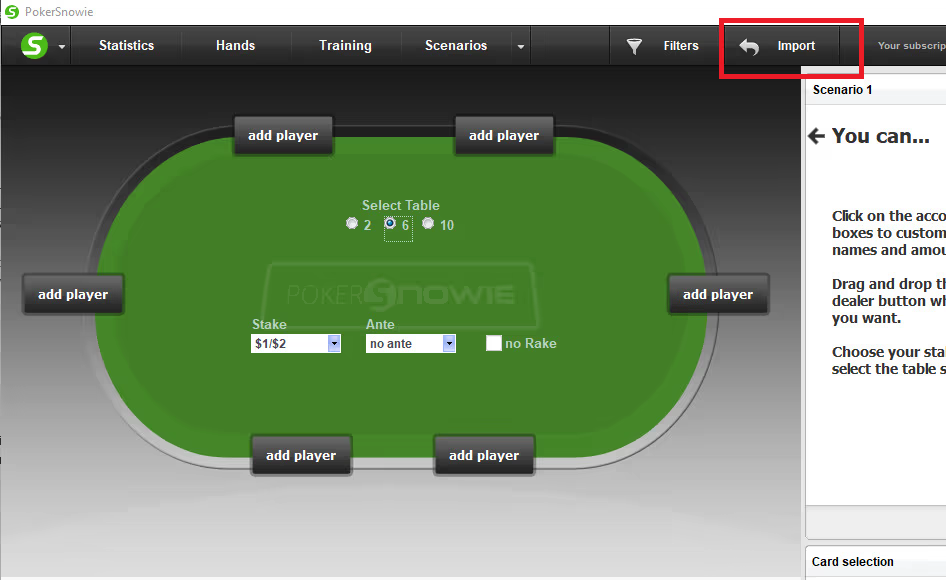
After pressing Import, we see the last session we played
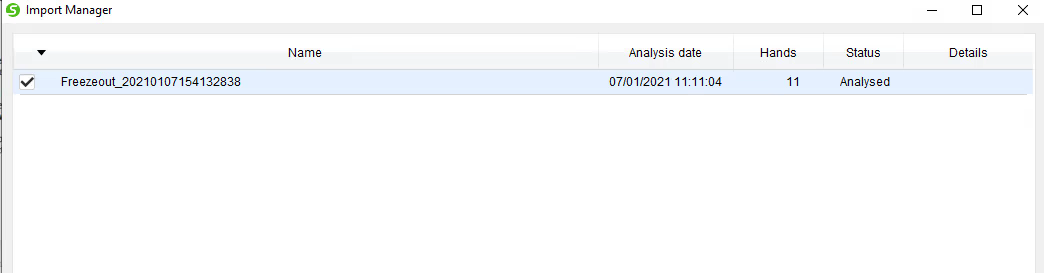
To get the analysis of your session, click on "View analysis"
You will then get a report of your session:
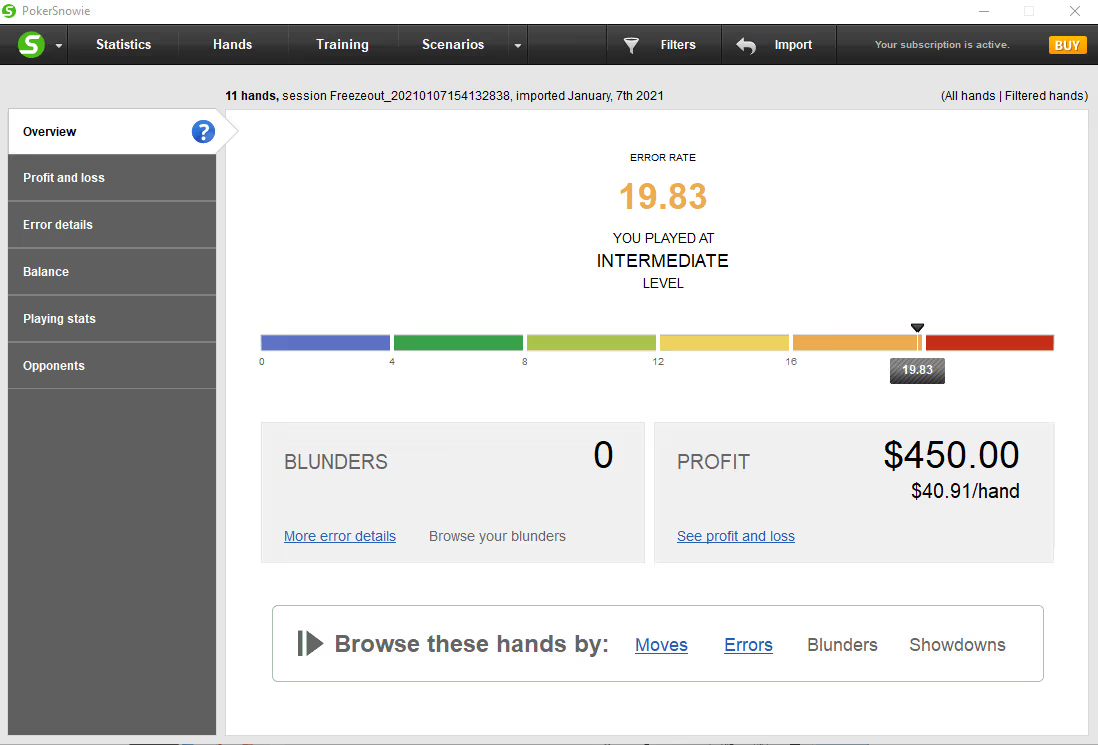
We will be able to review our previous sessions according to several variants (Profit, errors, opponent, etc). Let's see here our hands played according to our mistakes (Errors):

For the sake of the cause, we pushed all in at the flop and that's obviously an error as PokerSnowie confirms. The best game suggested was to bet 25% of the pot size or check. Our mistake will have cost us 0.24BB in the long run

In the red box above, you can see that it's easy to navigate through the played hands in which we made one or more mistakes
The Scenarios option
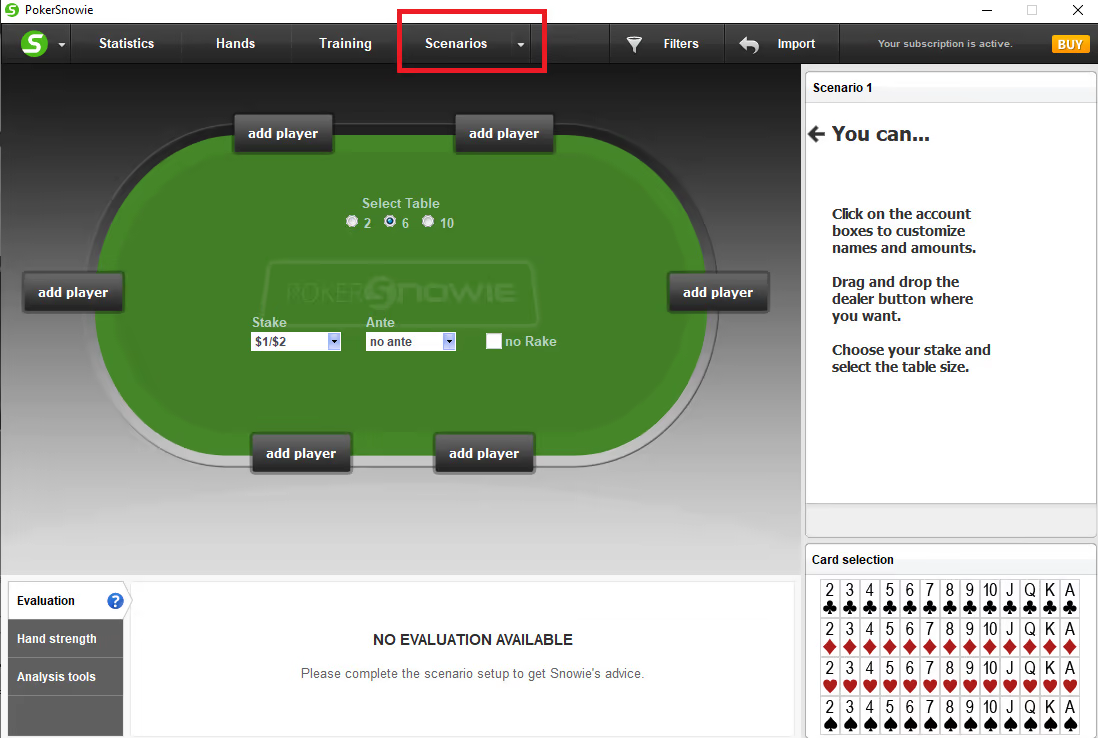
The Scenario Option allows us to create hands from scratch to get the tips from PokerSnowie's artificial intelligence. This option can be useful for analyzing hands that you might have played live, in casinos, at friends' homes or in poker rooms
The first step is to choose the table: 2 players, 6 players or 10 players. Once that's done, choose the size of the blinds and the ante (if any). When it's done, click on "add player".
PLEASE NOTE that the first player you click on will automatically be the dealer (dealer or button as the case may be)
For this example, we'll be on the small blind with a pair of jacks.

Here we're talking to Player 4 who is Under The Gun (UTG). If we right-click on the player, we will have several options:
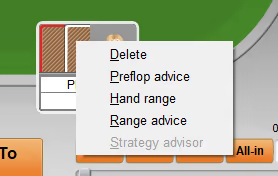
The Preflop advice option allows us to see the optimal range of hands to open depending on the position of the player:
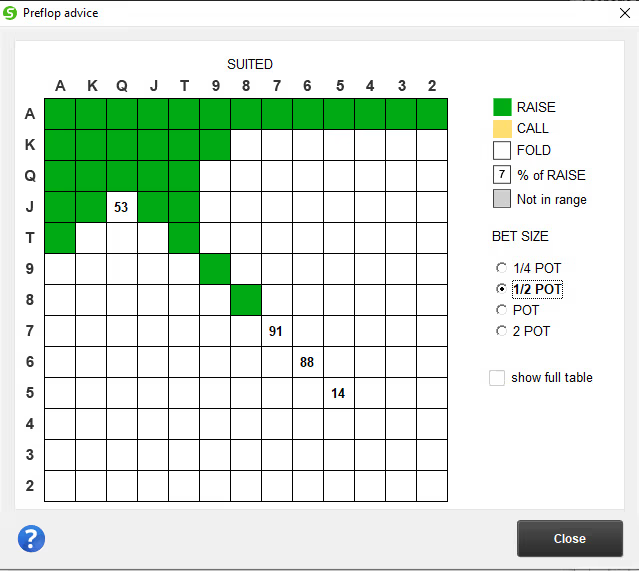
A green box represents a hand that should be opened at 100% frequency. When the box contains a number, it is a frequency. For example, a hand like 5-5 should optimally be opened 14% of the time
The other options are rather useful after the flop
To assign a hand to a player, simply click on the card in hand and then choose the card you want to assign to the player from the "Card selection" section

Here the UTG player will raise preflop and the other players will fold to us on the small blind

PokerSnowie then displays the best option depending on our hand and position. In this case, a raise is suggested
In this example, the player in the big blind position called the bet just like the UTG player. We have no idea what BB's precise hand is, but if he's playing optimally, here's what he should have in his hand according to PokerSnowie. This information is obtained by right-clicking on the player and then selecting "Hand Range".
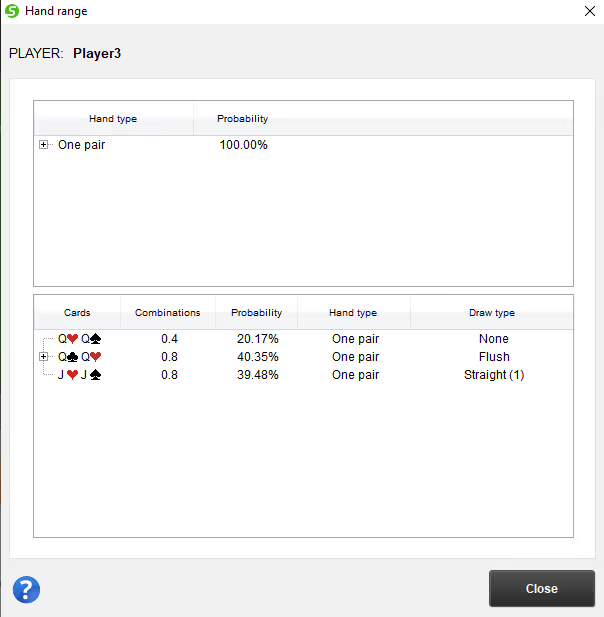
Following PokerSnowie's instructions, our hero here will bet 25% of the pot size.
The BB goes down and now it's up to the UTG player:

The optimal play here is to raise. Let's say the player in this situation raises all in because that's how our friend played the hand on our night at the casino. We want to know if we made a good call

So here we learn that our call was a long term losing game, a long term losing game of 5.76 big blinds
It is important to realize that PokerSnowie's advice assumes that you are playing against a player who is playing optimally. Therefore, the above suggestion to fold is good if the UTG player is playing perfect poker, which will rarely be the case in your poker games. Therefore, it is important to take the recommendations from PokerSnowie and adjust them according to the information you have about the players. If the real bad guy in this hand in UTG is known to everyone as a hyper aggressive maniac, calling will be a better game than folding. In poker, you always have to know how to adapt and adjust
For more details about this hand, you can click on "Analysis tools"

You will then see this window appear:
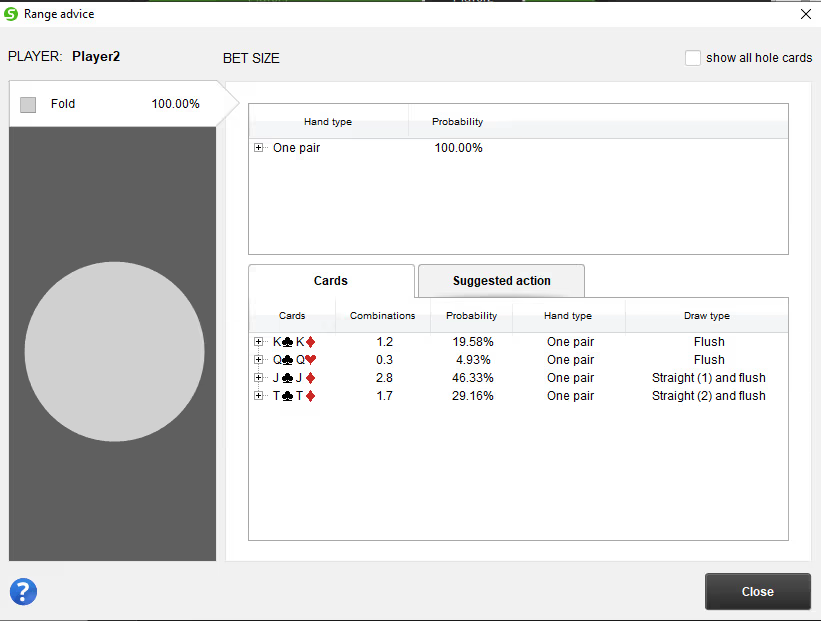
The hands shown in this window are the possible hands in our range that PokerSnowie would have run wild with. Hero could have any of these hands in his deck and PokerSnowie would have folded them every time
Who's PokerSnowie for?
PokerSnowie is for all Texas Hold'em players who want to improve their understanding of poker. It is important to repeat this, but PokerSnowie is artificial intelligence and its suggestions are good against players who have a good understanding of solid poker. Suggestions given by PokerSnowie can be questioned depending on the villains. PokerSnowie aims to play GTO (Game Theory Optimal) poker, which is non-exploitable poker. When one of your opponents plays exploitable, the best game to play against them will always be to adjust to their tendencies. For example, if you have a nuts (the best possible hand) on the river against a calling station player, you may want to bet bigger than the suggestion given by PokerSnowie
PokerSnowie should be viewed as a tool and not a software program that knows everything. If you are playing against skilled players, PokerSnowie will be a great help in helping you perfect the range of hands you will play depending on the situation
How much does PokerSnowie cost?
The software is offered on an annual subscription basis. There are 2 types of subscription: Intermediate and Pro
The Intermediate subscription includes:
- PokerSnowie Training and Live Advice
- Scenario Evaluations
- Hands Import and Analysis options
- The Error Rate, Game Balance and Statistics options
- Preflop Tips
- The ability to analyze 8,000 hands per month
- The ability to create 1,200 scenarios per month
The Pro subscription includes:
- PokerSnowie Training and Live Advice
- Scenario Evaluations
- Hands Import and Analysis options
- The Error Rate, Game Balance and Statistics options
- Preflop Tips
- The Hand range section
- The Range advice section
- The Strategy Advisor option
- The analysis of 120,000 hands per month
- The ability to create 3,000 unique scenarios per month
Here is a summary table of the options in the different versions of PokerSnowie
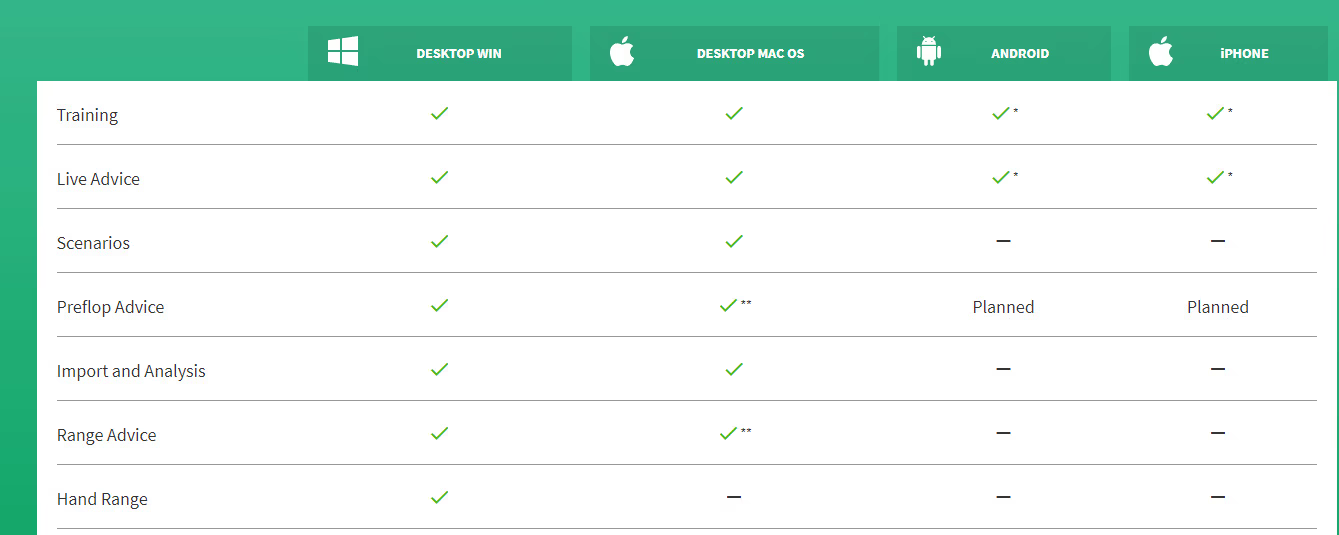
The Intermediate version is available for $99.00 (USD) per year. The Pro version is available for $229.95 (USD) per year
Finally, PokerSnowie is highly recommended for all Texas Hold'em players, from Intermediate to Advanced, who would like to perfect their poker skills