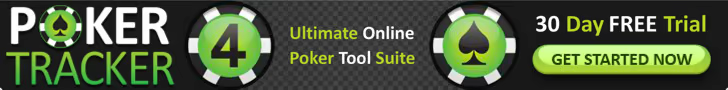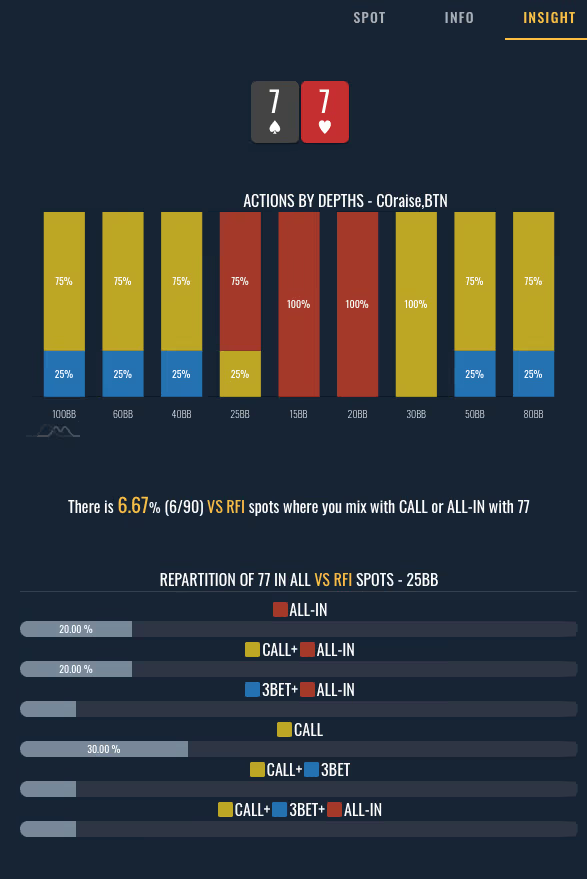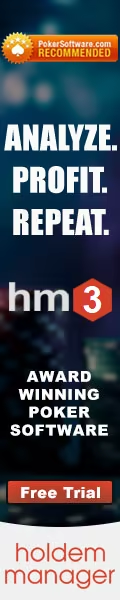A powerful application that allows you to view, shape and study your ranges in just a few clicks. This is the objective of Rangor, the project founded by Pierre Merlin. Better known on the rooms and forums under the name of "L'enchanteur", this professional player has launched with two collaborators the first application specially dedicated to the study of poker ranges (ie, the range of possible hands in a given situation). His sidekick Kevin Goillot, aka "Dromz", helped him with his knowledge of GTO and solvers, while Neil Siguerdidjane was in charge of the programming part, in order to propose an aesthetic site and an intuitive operation
The concept
Lovers of ranges and pre-flop play will be delighted with this software. Rangor provides an interactive experience to advance players' understanding and use of ranges. The application allows you to simulate every conceivable spot and associate the best ranges with it.
For each selected spot, Rangor also provides a number of useful information to explore and understand the range of hands in depth, such as a breakdown of the types of combos that make it up. A graph also allows you to visually observe the types of actions that are possible for each depth of hand with a given hand.
Rangor offers a number of graphical tools, for example here, a bar chart to understand the different possible actions and their frequency, according to the depth of one's carpet.
The statistics provided are refined and updated with the latest solvers available to ensure the highest level of accuracy
Rangor is also a useful, accurate and complete classification tool for players who want to clearly define their pre-flop ranges according to all the objective parameters that a poker player must take into account: table format, position, depth.
How does it work?
View mode
To view your ranges in a few clicks, first go to the "View" tab. The interface proposes to select a format (8-max, 6-max or HU), before creating the spot to study.
On the virtual poker table, it is possible to simulate the action of a hand:
A click on the player who will raise first, another on the depth of his stack, and a first range appears automatically: the opening range from the clicked position. Clicking on a second player again brings up the range against which he will play against the first player.
Example: Left click on UTG, left click on BTN, left click on 30BB and you will have the button range versus UTG for 30BB deep.
Double click on a player to show a push range. As before, clicking on another player will then show his call range against an opponent's stack.
Example: A first left click on HJ, a second left click on HJ and a third left click on 12BB, will give the push range of the High Jack 12 BB deep. A fourth click on the BB will add the call range of the big blind to the High Jack's stack.
At any time, a right click on the table will start over.

In this situation, we have defined a spot, on the right side of the screen, of Raise from the Cut-off and call from the button at a depth of 25 blinds. Rangor then gives us two charts, the OC opening range and the button call range. On the left side of the screen, the second range appears, color-coded to show the different possible actions and their frequency
Edit mode
To create your own ranges, go to "Edit" mode. This time, you can create your own ranges in a specific spot, with the possibility to save them and modify them as you wish
As in the View tab, you must first choose the spot to study, indicating the table format, then clicking on the different players to describe the hand action, following the same formula as in the View tab.
To fill in your range, just click on the hands you want to include. Several shortcuts to go faster: A double click in the bottom right corner selects all pairs. A double click in the upper right corner selects all hands with an ace. A double left click on a hand will include all hands appearing in the square, where this box represents the bottom right corner of that square.
Finally rangor offers rows that have been simplified using a new algorithm in frequency of 25,50,75,100. A tool that allows you to learn and refine your skills with more ease while maintaining excellent accuracy
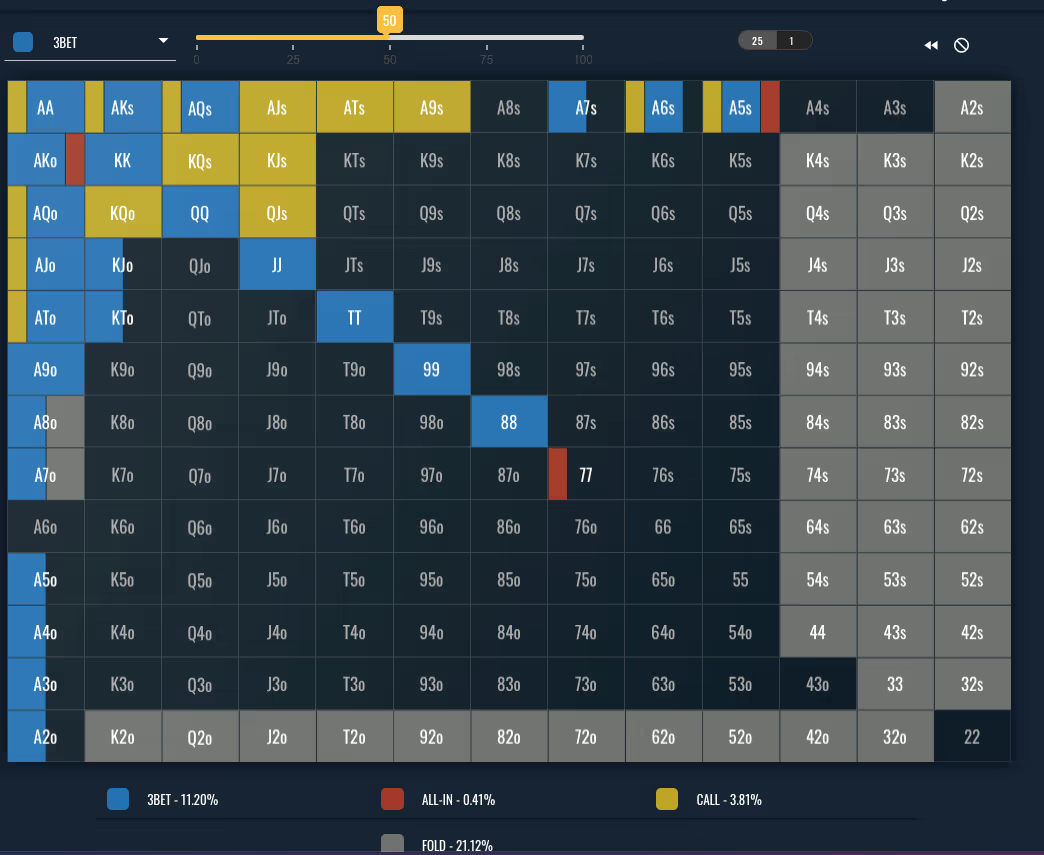
Creation of a range according to a given spot: You can fill in your table by defining with a color code the different possible actions and their frequency for each hand
One of the advantages of the software is that you can configure and adapt it to your tastes and needs. The color codes, the percentage options, the functionality of each click can be changed or deleted in the settings tab.
Entrainement
Rangor also offers a training section, developed in the form of quizzes, in which you can perfect your range science. Several exercises are available.
- The Range Finder, in which you have to select the right range in a given spot
- The Action Finder, where you are asked to identify the correct frequencies of different actions in a given spot.
- The Global Frequency, the same exercise as the Action Finder, but with more precision in defining the frequencies.
- The Draw My Range, where you have to draw the range to play in a given spot
In each of the exercises, it is possible to parameterize with great finesse the type of spots on which you want to help each other, thanks to the multiple filters. You can specify the number of players, the depth or the difficulty of the spots, to adapt the exercise to your needs
A pleasant and intuitive design
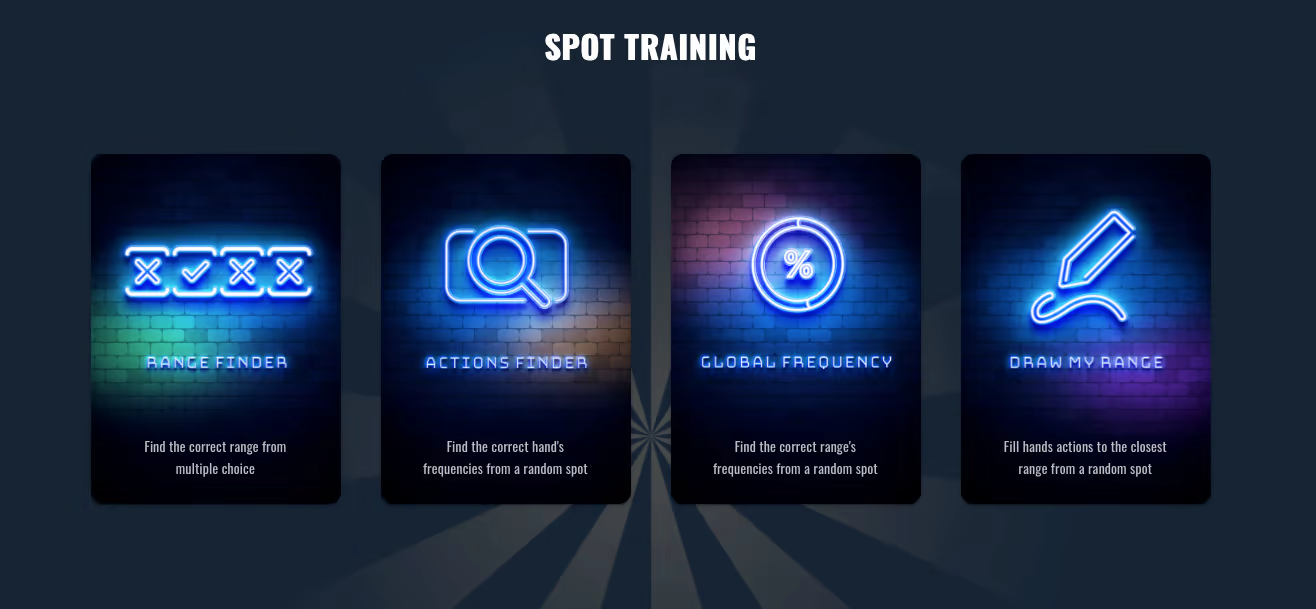
Rangor has spared no effort when it comes to the software's aesthetics. The different screens are harmonious and easy to read, and the animations are light, designed for an efficient experience, without unnecessary details.
If a little tour of the different View and Edit modes is highly recommended, the handling of the software is very intuitive. Obviously, a knowledge of poker terms and abbreviations will be necessary to decipher the language and understand Rangor's objectives. A regular player, interested in the concept of range and willing to progress, will be able to find his way around the interfaces and take advantage of the software's full potential