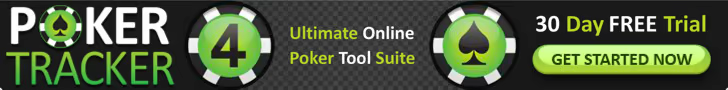Introduction to the Software
In the opinion of many poker pros, if you had only one software program to help you improve your game, it would be a Heads-Up Display (commonly known as a HUD). Poker Tracker 4 is both a HUD and a tracker, meaning that it records your poker hands played at the different poker sites and allows you to study them later. The software's HUD option then displays the information collected by the software directly on the table so that you can make the best decisions for each hand based on the accurate information you have about your opponents. PT4 is therefore a database and tool that displays a real-time HUD during your online poker games
The HUD will be displayed on your poker table as follows:
Here we have a minimal HUD with only a few information, but you can display as many statistics as you like. On the HUD above, we first have (top left) the notes tab that you can click on to see the player's notes. Then we have the player's name, his number of big blinds (BB), in red we have the number of hands collected on each player, his VPIP (the percentage of time the player has voluntarily invested preflop money), the PR or PFR, i.e. his preflop raise percentage and finally the AFq, i.e. his post-flop aggression frequency. You can click on the statistics to get a more detailed panel of information. Here is an example
Poker Tracker 4 software works equally well on a Mac or a PC running Windows and as there is a whole team working on this software all the time, it is very stable and is regularly updated. It is also possible to use Poker Tracker 4 for free for 30 days to discover the software. You can read later in this article how to enjoy PT4 for 1 month for free
If you are just getting started with HUDs, stay with us and we will walk you through the process of installing and using Poker Tracker step by step
How do I install and set up Poker Tracker 4?
1- Visit the official Poker Tracker 4 website by clicking here
2- From the Home screen, click on the DOWNLOAD button to download the 30-day free trial version of the software
3- For the Windows version, click on the DOWNLOAD button. For the MacOS version click below
4- For this tutorial, we will show you how to install the Windows version of the software on a PC, but the installation on a MAC is very similar. Once the download is complete, open the file and please accept the conditions:
By default, the software will be installed here
To avoid any complications, it is strongly suggested that you install Poker Tracker 4 in its default folder
Depending on your CPU speed, the software should install in less than one minute. Once the installation is complete, you can click "Finish" to launch Poker Tracker 4
Poker Tracker 4 Setup.
We are now at the software setup stage. When you first launch it, you will see this screen appear:
This is where you will be able to activate your 30-day license for free. There are 3 types of license with Poker Tracker 4. A Hold'em license exclusively, an Omaha license exclusively, or a Hold'em + Omaha license. For the trial license, you will only be able to choose one of the first two, depending on your preferred variant. For this tutorial, we will choose the Hold'em version
Once this is done, you will see this window appear
Leave the default information and click "Connect". If you are unlucky and an error occurs, I know that some people have been successful in changing the default password "dbpass" to "postgrespass". Try this option if "dbpass" doesn't work
If this is a first-time installation, you will be asked to create a database in which your hands will be stored. You will be able to leave the default information
You will finally be able to click "Connect".
If everything works perfectly, you will get this message.
Thereafter, the software will want to optimize the database according to the precise characteristics of your computer. You will be able to click "Yes"
It should be noted that Poker Tracker will work on all types of hard disks, but an electronic hard disk (SSD) is recommended to speed up the software (especially when you will have a huge database over time). The faster your hard drive, the easier it will be to navigate PT4. The bigger your database will be, the better
We are now at the 7 steps of setting up Poker Tracker 4.
Let's Get Started.
Step 2, choosing the currency. Depending on your poker room, the currency will not be the same. You will be able to scroll through the menu to choose the currency you use during your games
Once that's done, press 'Next.
Step three, poker room setup. If you have previously installed poker rooms on your computer, Poker Tracker 4 should recognize them. If not, you can set the rooms you plan to install to "YES". You will be able to install these poker rooms after the installation of PT4, there is no problem
Once all the active rooms are selected, press 'Next'.
At step 3 of 7, Poker Tracker will want to set up each poker room installed on your computer individually. For example, here I am asked in which folder the registered poker hands are stored. In the majority of cases, Poker Tracker 4 will automatically detect the path
The next step is to choose your favorite seat.
The reason this is useful is to get the right stats from the right players. Poker Tracker 4 will display player stats according to their seat number. However, if for example you select the option in your poker room to always sit on seat number 6, you will want to inform Poker Tracker 4, otherwise it will display your stats in the wrong place. Choose your favorite seat if you have one for all types of tables. When you multi-table, instead of sitting in random seats and having to look for each other every time, it will be easier for the eye to always see yourself sitting in the same place. That's why we have the option to choose your favourite seat
The above steps should be repeated for all your poker rooms installed on your computer.
Once completed, the setup wizard will want to scan your computer for files of previously played poker hands.
Click 'Next' to accept.
Step 4 of 7, here it is more aesthetic than practical, you can choose the look of Poker Tracker 4. It's up to you to see your preferences
Step 5 of 7. Now choose your favorite seat to replay Poker Tracker 4. By choosing a favorite seat, regardless of which actual seat you were sitting on during the hand, Poker Tracker will position you in your favorite seat. When replaying multiple hands, it makes it easier to know you're always on the same seat
The penultimate step, importing pre-existing databases. If you had other software installed on your computer (Hold'em Manager for example), Poker Tracker 4 will be able to import the databases already created
If all went well in the previous steps, you should have this pop-up.
This is a sign that everything went well, that everything is ready and that you can start PT4 successfully. Click "Finish" to finish
The main features of Poker Tracker 4
Poker Tracker 4, as we've said, is a great tool for all online poker players. The software is far too extensive to cover it all in this short article, but let's give some interesting features anyway
Tracker
By "tracker" we mean its ability to record the hands you play and analyze your play later. You will be able to find out how many sessions you played during the month, for example, how many sessions were winning, how many sessions were losing, whether you played aggressively, passively, etc. You will be able to know the players you make a lot of money against, the players you lose the most money against, review your big wins and losses, etc.
You'll also get a record of your tournaments, not just your cash games.
Over time, you'll be able to find out what works and what doesn't work for you. By looking at these statistics, we can make discoveries that will help us better orient ourselves. Are we more successful in cash games or tournaments? And if we are more successful in tournaments, for example, which variant is more successful for us? Hyper turbo, turbo or regular? SitNgos or regular tournaments? Etc. With time, we will have a mine of very precious information
Replayer
Replayer allows you to review a hand you have played. During your sessions, it will be easy for you to mark certain hands in the heat of the action and review them later. You can then review them with a friend to discuss them later. This is a great way to improve as a poker player
The Filters
PT4 gives you the ability to filter your database to find specific types of hands. For example, do you suspect losing a lot of money in the 3bets pots out of position? With the filters, you will be able to get a global picture of your performance in all the 3bets pots in your database in which you were out of position. Once the filter is created you can save it for future use
You will be able to see if you are making or losing money in X or Y situation. You will also be able to review all the hands played in your replayer to analyze your actions in detail. Another great tool to improve your game. It's not all about knowing that you are losing, you need to know where you are losing money. You can then work precisely on one aspect of your game
Automatic note-taking
Some software will charge you extra for the automatic note-taking option, but not PT4. The software already has an option to automatically take notes on your opponents. The more hands you have on an opponent, the more accurate and complete the notes will be. Let's see how these notes are displayed, even with a small sample:
It will also be possible to add your own notes to merge them with the automatic notes.
LeakTracker
Poker Tracker 4 also includes a "Leak Tracker", that is, a tool to help you find your weaknesses.
You'll be able to compare your stats to the optimal stats suggested by Poker Tracker 4. The goal is to have statistics that are similar to those of the biggest winners in your pool of players. This will tell you if you are playing too few or too many hands, if you bet too little or too much, and so on. Again, some software will charge you for this extra option, but it is included here at no charge with the Poker Tracker 4 license
A very complete HUD editor
Poker Tracker 4 will allow you to set up your HUD yourself, i.e. the exact information you want displayed on the table. Are you more of the minimalist style that wants 3-4 basic information about all your opponents or are you more of the comprehensive and accurate type that wants to see the maximum amount of statistics displayed next to each player
The HUD editor is intuitive and easy to use. You will be able to use color coding, different font types, multiple text sizes, etc. The list of available statistics is impressive. We have everything from the classic VPIP (Volontary Put Money Into Pot) to the sharpest percentage of cbet out of position in 4-bets pots
And if the statistic of your dreams is not available, you can always create it yourself with the statistic editor
Here you will need more knowledge to create a note, but still know that the option is available.
We could go on listing the different options in PT4 for more pages and pages, but let's just say these are some of the key features that came to mind quickly.
Frequently Asked Questions about pokertracker 4
Answers to many questions you may have about Poker Tracker 4.
Which poker rooms are compatible with Poker Tracker 4?
Here is a non-exhaustive list of poker rooms that are compatible with PT4:
- 888Poker
- GTECH G2 Network
- iPoker Network
- Merge Network
- MPN (MicroGaming)
- People's Poker Network
- PokerStars.COM, .EU, .IT, .FR, .UK, .SE, .BE, .BG, .EE, .ES, .DK & autres
- Revolution Gaming Network
- Winamax.FR
- Winning Poker Network
PokerTracker is compatible with almost all rooms that accept HUDs. In addition, ongoing efforts are being made by the PT4 team to expand the list of compatible sites
What is the purchase price of PT4?
There are 6 types of licenses for PT4. Hold'em only. Omaha only. Hold 'em + Omaha. And each of these 3 options gives us the possibility to buy a full license (for all limits) or a "small limits" version, this one less expensive. The "Small Stakes" license allows us to play cash games up to $0.25/$0.50 blinds and tournaments up to $15 buy-ins. So here are the prices for each of these licenses in US dollars
- Hold’em Small Stakes : 59,99$
- Hold’em Poker Tracker (version complète et sans limite) : 99,99$
- Hold’em & Omaha Small Stakes : 99,99$
- Hold’em & Omaha PokerTracker : 159,99$
- Omaha Small Stakes : 59,99$
- Omaha Poker Tracker : 99,99$
The licenses are good for life and include all future software upgrades.
The Hold'em version works with either Limit Hold'em, Pot-Limit or No-Limit Hold'em. The Omaha version also works with the Omaha Hi-Lo also called Omaha-8-or-better
What payment methods are accepted to purchase PT4?
Since a picture is worth 1,000 words
Is Poker Tracker 4 legal?
Poker Tracker 4 is legal at all supported poker rooms listed above. In general, if the HUD works on the poker room you are playing at, then you can use PT4 with no worries. Poker rooms that prohibit HUD's like Run It Once for example will cause the software not to work properly when you open it. So you don't have to worry. If you have any doubts, you can always send an email to the poker room you are playing at to ask them directly
Speaking of legality, the only thing that is illegal that comes to mind would be to hack Poker Tracker 4. There are probably pirated versions of the software, but since PT4 is constantly being updated and each new update requires a new pirated version of the software (PT4 updates itself to keep up with the regular poker room updates), it would be extremely time consuming and tedious to always have a cracked version of the software. It would certainly be a time-consuming process. If you are interested in Poker Tracker 4, save yourself time, energy and hassle and buy an official license of the software. In addition to the many benefits of a legal license, you will also avoid viruses and malware and always have the most up-to-date version quickly and hassle-free
Poker Tracker 4 is also compatible with Table Tracker, TableNinja II and NoteCaddy. Their support is very responsive and often you will have the answer to your question within 24 hours. You can also consult their discussion forums
There are several alternatives to Poker Tracker 4, but with its relatively low one-time cost (some similar software only offers monthly subscriptions), stability, numerous options, efficient support and constant updates, there is no doubt that it is one of the preferred options for many online poker players. Having worked with many pros, I can tell you that the majority of them use PT4 all the time
Does a PT4 license give me the right to install the software on both my computers?
Yes. With a PT4 license, you can install the software on 2 different computers. However, you cannot sell part of your license to a friend to share the cost of the license. One license is good for 1 person only and not 2 people who would use one of the two licenses on their own. Buying software like PT4 is probably the most profitable investment you can make as a poker player